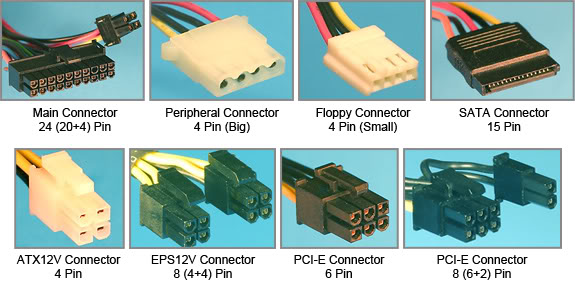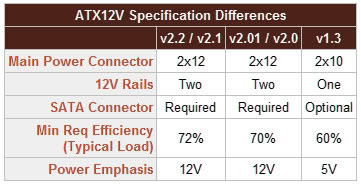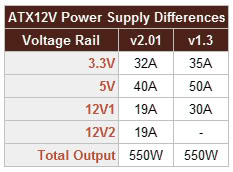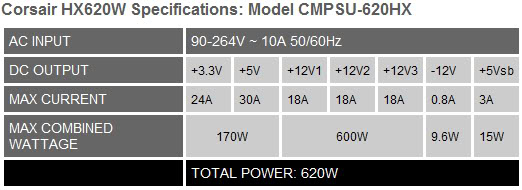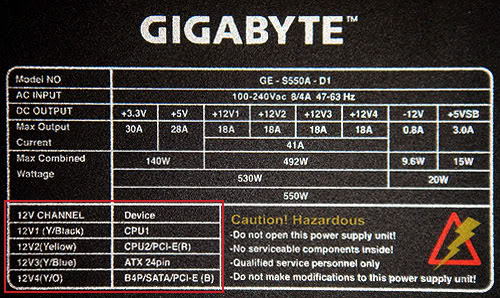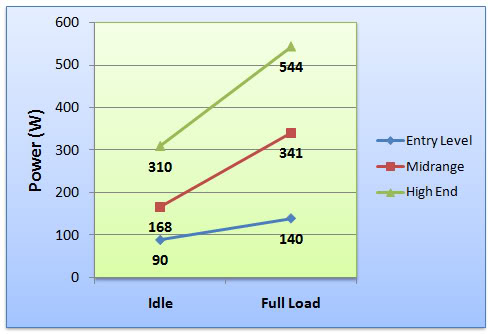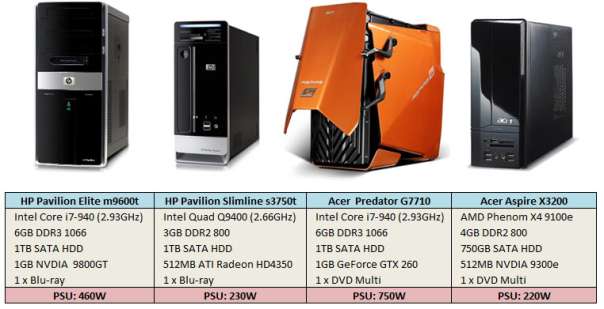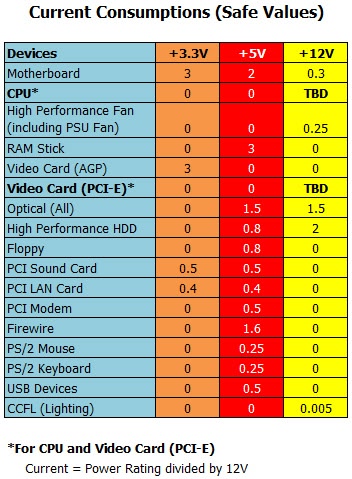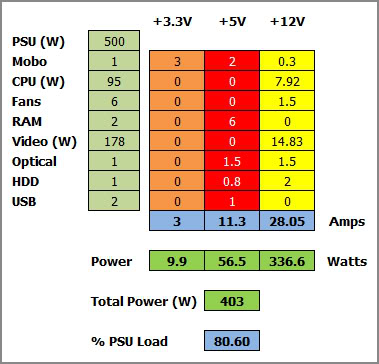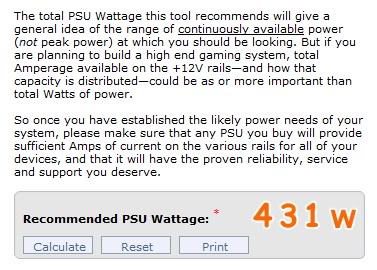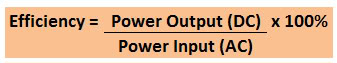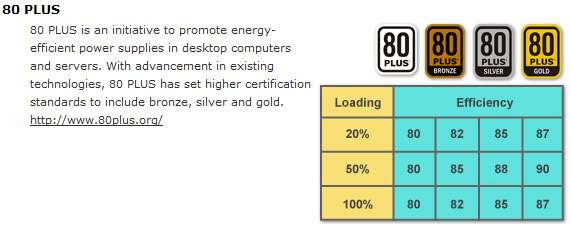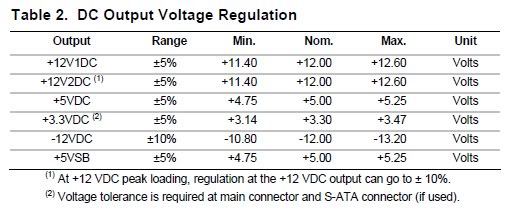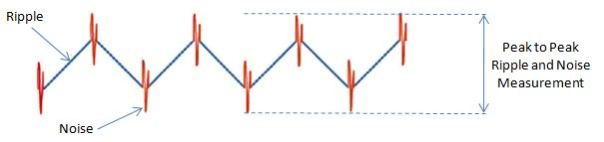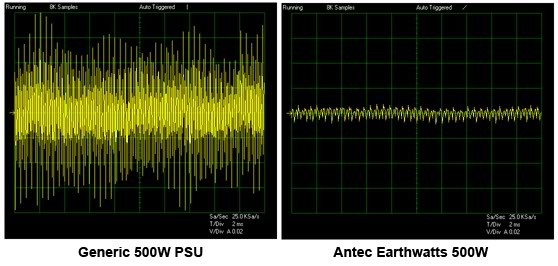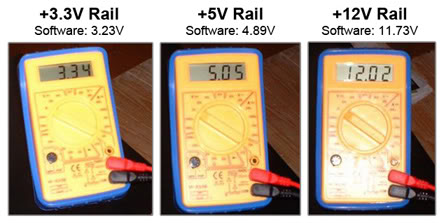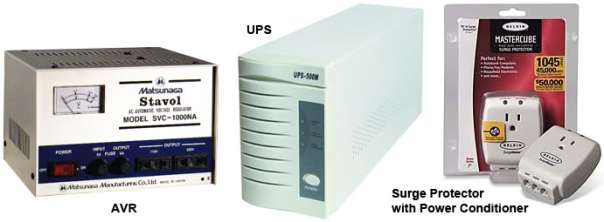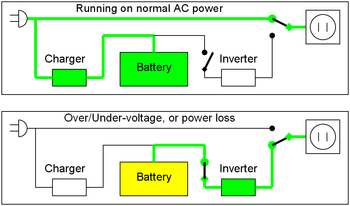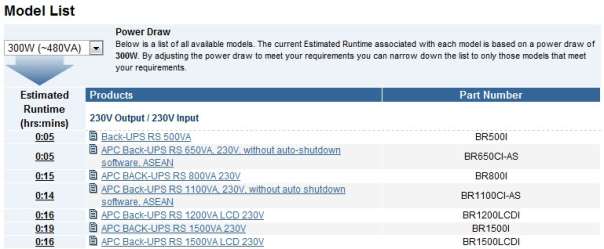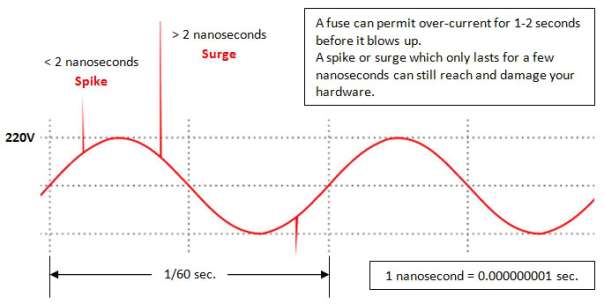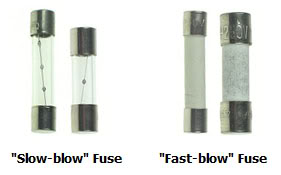The power supply unit (PSU) is probably the most neglected component on the PC.
When buying a computer, most users will consider it as the least important part and will just place it at the bottom of his consideration list. Example:
1. Processor (CPU)
2. Motherboard
3. Video card
4. RAM
5. HDD (Hard Disk Drive)
6. ODD (Optical Disk Drive)
7. Casing
8. PSU
Majority of the budget will be used to purchase the top hardware and what remains would go to the PSU. Most of the time, users would just buy a casing with built-in generic PSU.
We forget to remember that the PSU is the one that “fuels” all those PC parts. If the processor is considered as the brain of the PC, the PSU should be considered as the heart of it, supplying “blood” to your hardware. A good-quality PSU can increase the durability of your equipment and reduce your electricity bill.
On the other hand, a low-quality PSU can cause a variety of problems that are mostly difficult to solve.
Examples:
– Intermittent resets and freezes
– BSOD errors
– Hard disk bad blocks
In worst cases, a low-quality PSU would literally “explode” when loaded to its rated power and ultimately damaging your PC hardware.
PSU Connectors
24(20+4)-pin Main Connector
– connects to motherboards
– 20-pin for ATX12V 1.x
– 24-pin for ATX12V 2.x (provide extra power to PCI-E slots)
4-pin (Big) Peripheral Connector
– connects to ATA devices (IDE HDD/ODD), fans, case lightings, etc.
– a.k.a. “4 pin Molex”
4-pin (Small) Floppy Connector
– connects to floppy drive
– sometimes used to provide auxiliary power to AGP video cards
15-pin SATA Connector
– connects to Serial ATA devices (SATA HDD/ODD)
4-pin ATX12V Connector
– connects to the motherboard
– a.k.a. “P4” cable
– added two +12V lines to power the CPU and motherboard
8(4+4)-pin EPS12V Connector
– connects to the motherboard (newer models)
– a.k.a. “P8” cable
– added four +12V lines to power the CPU and motherboard
6-pin PCI-E Connector
– connects to PCI-E expansion cards
– a.k.a. “PEG” (PCI-E Graphics)
– provide auxiliary power to PCI-E video cards that require >75W
8(6+2)-pin PCI-E Connector
– connects to PCI-E expansion cards
– provide auxiliary power to PCI-E video cards that require >75W
http://www.playtool.com/pages/psuconnectors/connectors.html
PSU Standards
AT
– introduced by IBM in 1986
ATX
– introduced by Intel in 1996
ATX12V 1.3
– introduced in 2003
– added two extra connectors to ATX power supplies: the 4-pin ATX12V connector and 6-pin auxiliary power connector
– ATX12V 1.3 introduced the Serial ATA power connector.
ATX12V 2.x
– introduced in 2007
– upgraded the main motherboard power connector to a 24-pin model
– introduced the PCI Express auxiliary power connector
EPS12V
– introduced in 2007
– created by SSI (Server System Infrastructure) for entry-level servers
– added a new CPU power plug, called “EPS12V”
Any PSU that only has one (1) +12V rail automatically falls into the v1.3 specs. A PSU with two (2) or more +12V rails will fall under one the v2.x specification.
PSU conforming to v1.3 specs was designed for systems that used the +5V rail for primary power. PSU conforming to v2.x specs was designed for systems that used the +12V rail for primary power. Example of two 550W PSU having different power distributions:
The Rating Label
The rating label affixed on the PSU itself defines the operating range of the PSU. Some manufacturer such as Corsair choose to underrate their products, i.e. the PSU can deliver more power than what is stated on its rating label. On the other hand, generic PSU manufacturers intentionally overrate their products, i.e. the PSU can deliver much less than what is stated on its rating label.
The HX620 has a combined +3.3V & +5V limit of 170W and a combined +12V limit of 600W (50A).
Notice that the +12V limit is not simply the sum of the 3 rails (18A + 18A + 18A = 54A).
Rated and Peak Power
Rated power and peak power are different. Generally, rated power refers to the continuous (stable) power that the PSU can deliver consistently, while peak power refers to the elevated maximum (surge) power that the PSU can deliver for a very short period of time (e.g. 2 seconds).
Some manufacturers put peak power on the rating label (as a marketing strategy) so always double-check this value on the manual or technical data sheet. Example, Gigabyte Superb 550 has a rated power of 460W and a peak power of 550W.
PSU Rails
PSU rails or voltage rails refer to the voltage outputs provided by a PSU, i.e. the +3.3V, +5V and +12V rails.
The +12V rail is the most heavily used rail. The CPU, motherboard, video card, HDD, ODD, fans, and lightings all use +12V.
Multiple +12V rails
The multiple +12V rail configuration was introduced to address the safety provision of ATX12V v2.2 standard:
3.2.4. Power Limit / Hazardous Energy Levels
Under normal or overload conditions, no output shall continuously provide more than 240VA under any conditions of load including output short circuit, per the requirement of UL 1950/ CSA 950/ EN 60950/ IEC 950.
240VA power is enough to overheat the wire and melt the insulation and possibly start a fire.
This limits the maximum amount of current that may pass through the +12V rail to 20A (240VA / 12V = 20A).
Most multiple +12V rails employed in PSUs are not fully independent. They are all connected to a single high-current +12V source but haveseparate current-limiting circuits. This works similar to a circuit breaker panel in our homes with many small circuit breakers installed to distribute the power.
When the PSU has multiple-rail overcurrent protection (OCP), if any rail reaches that limit, the entire power supply will shut down automatically.
+12V rail distribution
According to ATX12V v2.2 standard for dual +12V rails, +12V2 must power the CPU (using the 4-pin P4 connector) and +12V1 must power everything else.
However, not all manufacturers follow the standard and they apparently use +12V2 to power other devices.
To avoid hitting the current limit and shutting down the PSU, it is necesary to distribute the power load to each available rail. You must know which power connector is hooked to which rail.
Some PSUs provide the output distribution on the rating label:
f it is not indicated on the rating label, check the user manual or manufacturer’s website or contact technical support.
How much power does a typical PC use?
http://www.anandtech.com/casecoolingpsus/showdoc.aspx?i=3413&p=2
System 1 (Entry Level):
Intel Core 2 Duo E4500, 4GB Memory, P35 chipset motherboard, ATI Radeon HD 3650, an optical drive, and one hard drive.
At idle, this computer requires around 90W of power. At full load on the graphics card, processor, and optical drive, total power consumption is only140W.
System 2 (Midrange):
AMD Phenom X4 9850 BE, 4GB Memory, AMD 790X Chipset, ATI Radeon HD 3870X2, an optical drive, and two hard drives.
At idle with Cool & Quiet enabled, this system uses almost 168W of power, while it needs at most 341W when fully loaded.
System 3 (High End):
Intel Core 2 Extreme QX6850, 4GB Memory, NVIDIA 780i Chipset, NVIDIA GeForce 8800 Ultra SLI, an optical drive, and four hard drives.
The idle power consumption for this setup is around 310W, while at full load on everything power consumption increases to 544W.
For entry-level systems, a good 250W-300W PSU is enough as seen inside most commercial PC brands:
What PSU is inside a retail PC?
Here are few examples of retail PC available in the market. Only high-end gaming PC uses 700W+ PSU. This is to accomodate system tweaking, extreme overclocking and SLI/CrossfireX setup using the latest PCI-E video cards.
Things to consider when choosing a PSU
Important:
1. +12V rail loading
2. Total system power requirement
3. Type of connectors
4. Power efficiency
5. Safety parameters
Optional:
6. Modular cable management
7. Voltage stabiliy, noise and ripple
8. Thermal management
8. Single rail or Multi-rail
9. Brand preference
10. Active PFC
11. Noise Level
How to compute your power requirement
To optimize your PSU selection, you need to determine your power requirement first. Here’s what you should do:
[Step 1] List down your hardware specification.
[Step 2] Compute the +12V rail load manually.
[Step 3] Compute the total system load manually. (Optional)
[Step 4] Check the recommended PSU wattage online. (Optional)
Let’s begin.
[Step 1] List down your hardware specification.
Example:
Intel Quad Q9550 2.83Ghz (95W TDP)*
GTX 280 (178W @ 100% 3D Load)**
2 x 2GB DDR2 RAM
1 x 1TB HDD (SATA)
1 x DVD Writer (SATA)
6 x 120-mm Fans
1 x USB Mouse
1 x USB Keyboard
*CPU’s TPD is indicated on the CPU box or at the manufacturer’s website.
**Video card’s actual power consumption @ 100% 3D Load can be found here >> <click here for link> or <click here for link>
**Video card’s max power draw can also be found here >> <click here for link>. Just click on your video card name.
[Step 2] Compute the +12V rail load manually.
Use the “Current Consumptions” chart. I made this chart based on my own hardware spec and information from manufacturer sites. I selected the highest values to be safe. If you know the actual current consumption of your device, use it for the computation.
You only need to consider devices that use the +12V rail.
+12V rail
Mobo: 1 x 0.3A = 0.3A
CPU: 95W / 12V = 7.92A
Video: 178W / 12V = 14.83A
HDD: 1 x HDD = 2A
Optical: 1 x 1.5A = 1.5A
Fans: 6 x 0.25A = 1.5A
Total = 28.05A (336.6W)
You can now select a PSU model that has a max current limit of above 28.05A @ +12V rail.
Our PC utilizes the +12V rail mostly. The CPU, motherboard, video card, HDD, ODD, fans, and lightings all use +12V. Thus it is more important to compute the +12V rail loading. Generally, any PSU with sufficient +12V rating will have adequate capacity at lower voltages. As long as the PSU has enough +12V power, then it can handle the over-all system power requirement as well.
[Step 3] Compute the total system load manually. (Optional)
This time we need to consider devices that use the +5V and +3.3 rails.
+5V rail
Mobo: 1 x 2A = 2A
RAM: 2 x 3A = 6A
Optical: 1 x 1.5 = 1.5A
HDD: 1 x 0.8A = 0.8A
USB: 2 x 0.5A = 1A
Total = 11.3A (56.5W)
+3.3 rail
Mobo = 1 x 3A = 3A
Total = 3A (9.9W)
Total system load = 336.6W + 56.5W + 9.9W = 403W
You can now select a PSU model that has a rated power of above 403W.
Here is the tabulated result:
[Step 4] Check the recommended PSU wattage online. (Optional)
To double-check your computation, use the Antec Power Supply Calculator to get a recommended PSU wattage >> <click here for link>
Using the online calculator at default settings (85% TDP, 90% System Load and 20% Capacitor Aging), we get:
From [Step 3] we computed that we need a PSU above 403W and in [Step 4] the online calculator suggested a 431W PSU. This verifies that our computation based on the chart is correct.
********************
Checking the connectors
At the moment, the cheapest PSU that can handle our example above is the HEC Raptor 500W. It has a max load of 32A @ +12V rail.
HEC Raptor 500W (R500)
+3.3V: 22A | +5V: 15A | +12V1: 19A | +12V2: 19A
+3.3V & +5V limit: 130W
+12V limit: 384W (32A)
Rated power: 500W
PCI-E connectors: 2 x 6-pin PCI-E
However, the GTX 280 needs 1 x 8-pin PCI-E and 1 x 6-pin PCI-E and the R500 has only 2 x 6-pin PCI-E. A GTX 260 would be appropriate for the R500.
Our next practical choice would be the HEC WIN+ 550. It has our needed connectors and can provide more +12V rail power and higher efficiency.
HEC WIN+ 550W — 80PLUS Bronze
+3.3V: 24A | +5V: 15A | +12V1: 28A | +12V2: 20A
+3.3V & +5V limit: 120W
+12V limit: 480W (40A)
Rated power: 550W
PCI-E connectors: 1 x 6-pin PCI-E & 1 x 8(6+2)-pin PCI-E
The connectors provided by the PSU determine the types of devices that can be connected to it. Therefore it is extremely important that you choose a PSU with all the connectors (type and number) your components require.
Power Efficiency
Efficiency is the ratio between the power being pulled from the wall and the power actually being delivered to the PC.
For example, if your PC is consuming 250 W and your PSU is pulling 350 W from the wall, this means that the PSU efficiency is of 71.4%.
The higher the efficiency, the better for us consumers. Why?
First, it means less money spent on electricity bill. Good-quality PSU will provide an efficiency of at least 80%.
Second, it means less heat produced and lower temperature. In the example above, the extra 100W consumed by the PSU is converted into heat.
Third, it means higher quality components inside. It is not easy to produce a high-efficiency PSU. It involves good design, research and proper selection of qualified components to attain the best efficiency.
80PLUS Certified
The 80Plus certification can help consumers to quickly check the efficiency of PSU models. <click here for link> I recommend buying an 80PLUS certified PSU.
Efficiency Curve
Efficiency varies according to load and usually the PSU achieves its highest efficiency when delivering between 40% and 60% of its maximum capacity. Efficiency is also higher when the PSU is operating at 220V.
To achieve maximum efficiency, get a PSU with a maximum rated power greater than your required power. Ideally, twice as much power. Example, if you need 250W power, get a 500W PSU so that it would work at 50% load.
********************
Safety Parameters
ATX12V and EPS12V standards only require Over-Voltage Protection (OVP), Short-Circuit Protection (SCP) and Over-Current Protection (OCP). All other protections are optional and it depends on the manufacturer to implement them. Protection is always desirable as long as it is working. The more, the better.
Over-Voltage Protection (OVP)
Turns off the PSU if the voltage at any of the unit’s outputs goes above a trigger value.
Short-Circuit Protection (SCP)
Turns off the PSU if any output is shorted.
Over-Current Protection (OCP)
Turns off the rail that it is monitoring if that rail is pulling more than the trigger current.
Under-Voltage Protection (UVP)
Turns off the PSU if the voltage at any of the unit’s outputs goes below a trigger value.
Over-Power Protection (OPP) or Overload Protection (OLP)
Turns off the PSU if you pull more than a trigger power from the unit.
Over-Temperature Protection (OTP)
Turns off the PSU if the temperature inside the PSU reaches a trigger value.
With protections working, the PSU will turn off automatically when something wrong happens preventing the PSU from burning or exploding. The PSU will turn on again and work once you corrected the particular cause of the problem. Otherwise, it will refuse to turn on.
********************
Modular Cable Management
To provide better airflow and organization inside the PC, the modular cabling system was introduced. Instead of being permanently attached to the PSU, peripheral cables are attached to the unit using connectors. Thus, you can remove the cables you won’t use.
Modular PSU
Non-modular PSU
Is modular cable better?
This is what PC Power & Cooling has to say <click here for link>
Due to their look, convenience, and cost savings for manufacturers, modular plugs have become a popular power supply feature. Unfortunately, there has been little or no discussion of the impact of this feature on overall performance and reliability. The fact is, modular plugs limit power by adding to electrical resistance. The voltage drop can be as much as would occur in 2 feet of standard wire. Worse yet, modular plugs utilize delicate pins that can easily loosen, corrode, and burn, creating the potential for a major system failure. That’s why professional system builders specify uninterrupted wire!
How much the modular cables would affect power efficiency is not yet that quantified. Even the Enermax Revolution85+ 850W and Seasonic M12D 850W that are 80PLUS Silver certified are using modular cables.
Note that PC Power & Cooling PSUs are all non-modular, but it’s parent company OCZ is offering both modular (ModXstream series) and non-modular models.
Thus, the decision to use modular or non-modular PSU is a personal choice.
********************
Voltage Stability
We want the voltage outputs of the PSU to be stable or as close to their nominal values as possible, i.e. the +12V rail must output +12V.
ATX12V specification states:
3.2.1. DC Voltage Regulation
The DC output voltages shall remain within the regulation ranges shown in Table 2 when measured at the load end of the output connectors under all line, load, and environmental
conditions. The voltage regulation limits shall be maintained under continuous operation for any steady state temperature and operating conditions specified in Section 5.
Ripple & Noise
Ripple and noise is sometimes referred to as periodic and random disturbances. The diagram below shows how ripple and noise may look When viewed on an oscilloscope that is attached to the output of a typical PSU.
The output “ripple” frequency is primarily determined by the switching frequency of the PSU. The “noise” spikes are generated by the fast rise and fall times of the pulses associated with the switching and rectification components of the PSU.
ATX12V specification states:
3.2.6. Output Ripple/Noise
The output ripple/noise requirements listed in Table 10 should be met throughout the load ranges specified in Section 3.2.3 and under all input voltage conditions as specified in Section 3.1.Ripple and noise are defined as periodic or random signals over a frequency band of 10 Hz to 20 MHz. Measurements shall be made with an oscilloscope with 20 MHz bandwidth. Outputs should be bypassed at the connector with a 0.1 µF ceramic disk capacitor and a 10 µF electrolytic capacitor to simulate system loading.
Why generic PSU seems to work
A typical question goes like this:
“Can a generic 500W PSU run my ATI “X” or NVDIA “Y” video card?”
Then someone would answer:
“Yes. I am using ATI “X” or NVDIA “Y” video card. Working great.”
“This Brand “Z” generic 500W PSU is okay. I am using it in my LAN shop. 24/7 operation. No problem.”
“I have an SLI setup using 2 x NVIDIA “Y” and generic 700W PSU.”
Here’s my explanation:
(1) A typical PC used by most user only needs 200W-300W power. It does not even need 300W all the time. The load varies depending on the tasks being run by the PC. A generic 500W PSU typically provides 250W-300W power so it would work for this setup.
(2) Not all video cards are power-hungry monsters. Some newer video cards even require less power than old models. It depends on the GPU chipset.
Examples of NVIDIA video cards running @ 100% 3D load with corresponding +12V rail loading:
7300GT — 29W (2.42A)
8600GT — 52W (4.33A)
9500GT — 35W (2.92A)
9600GT (512MB) — 61W (5.08A)7300GS SLI — 29W (2.42A)
7900GT SLI — 98W (8.17A)
8600GTS SLI — 79W (6.58A)An example of an actual generic 500W PSU rail distribution:
+3.3V: 9A | +5V: 15A | +12V: 11A
As long as the +12V load does not exceed 11A, then the PC is safe.
But one problem with generic PSU is that the rating label cannot be trusted. Most would specify 15A or higher on the +12V rail when it could only provide 11A or less.
(3) Not all PC systems are built alike. Telling that you are using this video card model without specifying the rest of your hardware would be incomplete. You might be using a mid-range/high-end video card, but if the rest of your system are low-power devices, then the generic PSU will be able to handle it.
********************
Why generic PSUs are cheap
– Provide dirty power (power noise level is very high)
– Overrated (can deliver 50-60% of power rating only)
– Use thin wires (uses 20AWG instead of the standard 18AWG)
– Has limited or few power connectors
– Has low current limit on the +12V rail
– Use cheap material and components
– Remove components from filter stage (missing capacitors and coils)
– Has poor cooling solution
– Limited or no safety parameters (over-voltage, under-voltage, over-current, over-temp, etc.)
– No PFC (power factor correction)
– No certification (UL, CUL, CE, CB, TÜV, CCC, C-tick, etc.)
– ATX v1.x compliant only (not ATX v2.x)
– No online/manufacturer support (data sheet, reviews, efficiency chart, noise level chart, etc.)Noise level measured on +5V rail when PSU was delivering 250W:
Both charts are in the same scale (2 ms T/div and 0.02 V/div). Noise level for the generic 500W PSU was @ 200mV. Noise level for Antec 500W was @ <20mV.
How much power can a generic 500W PSU really deliver?
<click here for link>********************
Frequently Asked Questions (FAQ)
Q1: Does a 500W PSU mean it would consume 500W electricity?
A: No.
The 500W rating means the PSU can provide a maximum of 500W power. If your hardware only needs 250W, then a 500W PSU would just provide 250W.
Q2: Are multiple +12V rails better than a single +12V rail?
A: No.
The single +12V rail actually has the advantage of full power utilization, i.e. it can transfer 100% of the 12V output to the computer.
A multi-rail 12V design has distribution losses due to power being “trapped” on under-utilized rails. For example, if the 12V rail is rated @ 19A and the CPU only uses 6A, the remaining 13A is unusable and isolated from the rest of the system.
Also, most multi-rail PSU is limited to ~20A (240VA / 12V = 20A). High-power components that draw over 20A from the same rail are subject to over-current shutdowns.
Q3: Can an SLI-certified PSU always power high-end video cards?
A: No.
The ability to play high-end video cards still depends on the +12V rail capacity. For example, the HEC Cougar 450W is SLI-certified but it cannot support the latest GTX 280 in SLI mode.
Q4: What is Power Factor?
A: Power Factor in AC systems is the ratio of Real power to the Apparent power, and is frequently expressed as a percentage (0.9 PF = 90% PF).
Real power is power that is useable by the system. Apparent power is power that is generated but not used by the system, and often is dissipated as heat.
Q5: Does active-PFC (Power Factor Correction) lower my electricity bill?
A: No.
PFC is not related to efficiency so it has no effect on your electricity bill.
The benefit of active-PFC is that it draws less current than passive-PFC unit. This helps reduce stress on the wires in your home. Also, using less reactive power means less heat or lower temperature.
Q6: Are voltage-monitoring software accurate?
A: No.
Softwares (MBM, Speedfan, BIOS, etc.) typically give incorrect readings. But if readings are way off, there may really be a problem with the PSU. So just use it as a helpful hint.
Use a DMM (Digital Multimeter) to verify your PSU output voltages. Important: To avoid injury or damage, only qualified persons must do the testing.
Connect the Black probe to Black (Ground) wire. Connect the Red probe to:
+12V rail – Yellow wire
+5V rail – Red wire
+3.3V rail – Orange wireQ6: What is the airflow of my PSU? Where is the intake and exhaust?
A: The PSU will always exhaust hot air at the back (the part with AC cord).
Q7: What is TDP?
A: Thermal Design Power.
Processor manufacturers usually release two power consumption numbers for a CPU, the typical thermal power, which is measured under normal load, and the maximum thermal power, which is measured under a worst-case set of instructions.
For example, the Pentium 4 2.8 GHz has 68.4 W typical thermal power and 85 W maximum thermal power. When the CPU is idle, it will draw far less than the typical thermal power.
Datasheets normally contain the Thermal Design Power (TDP). Some CPUs (i.E. newer Intel-CPUs) have the typical power consumption defined as TDP and some (like CPUs from AMD) have the maximum power consumption defined as TDP.
Q8: How will I know the OEM of my PSU?
A: The easiest way is to check the UL file number, if one is provided on the PSU box or label.
Go to UL Online Certifications Directory – File Number Search page <click here for link>, then input the UL number of your PSU.
Jonnyguru also has a database of PSU OEM, websites and UL numbers <click here for link>
For other options of determining the PSU OEM, refer to this article from hardwaresecrets <click here for link>
Q9: I want a silent PSU. What model can I get?
A: Silenpcreview has a list of recommended PSUs. <click here for link>
Caution: When it comes to the noise they make, PSUs of the same brand, even of the same series, are not that closely related sometimes. While some PSU brands are pretty consistently quiet (Seasonic is a good example), individual models still vary. So be warned. Don’t assume that since Super Quiet 500 received an Editor’s Choice award, the same brand’s Ultra Silent 1000 must be very quiet too.
********************
The PSU’s Brothers — AVR, UPS, Etc.
Here are power-related devices that can be used to safeguard our PC and electrical/electronic equipment:
AVR (Automatic Voltage Regulator)
UPS (Uninterruptible Power Supply)
Power Conditioner
Surge Protector
AVR is a device that can control output voltage. It is best used in places where electrical power supply is unstable. If your AC main supply frequently varies between 180V-240V, using an AVR is recommended to maintain the output voltage to 220V.
Two most common AVRs are:
Electronic (IC) type
– a.k.a. Relay-type
– uses a multi-tap relay transformer
– have faster response time (only if good quality) but poor precision
– regulates voltage electronically over a fixed preset jumps (for example, 20V increments) rather than volt-to-volt regulation
– usually packaged with desktop PCs (price is ~P300 for 500W)Servo-type
– uses a toroidal transformer and servo-controlled motor
– highest precision in voltage stabilization
– regulates voltage by positioning the armature (voltage tap) over the transformer windings
– performs volt-to-volt regulation, i.e. small variations in input voltage will move the armature in small, corresponding increments to stabilize output voltage
– you should buy this type of AVRMost AVR models have Power-on Delay circuits. After a brownout and power is restored, the AVR will delay the power that goes to your hardware, typically 5 minutes. This allows the power source to stabilize first. You can enable or disable this feature by toggling an override switch.
Here are recommended AVR brands. All are servo-type and most have lifetime service warranties. Similar to PSUs, you get the quality that you pay for. Get an AVR with maximum power greater than your required power.
Stavol* (Matsunaga Manufacturing Co. Ltd, Japan) – 1500W ~P13,000
Stac* (Nippon Keidenki Works Ltd, Japan) – 1000W ~P8,500 | 1500W ~P10,000
Stavor (Taiwan) – 500W ~P4,300 | 1000W ~P6,100
Hossini – 1000W ~P3,300 | 2000W ~P4,700
Omni** – 500W ~P2,000 | 1000W ~P3,000 | 1500W ~P4,000
Yaden – 1500W ~P2,400
Panther – 1000W ~P5,000 | 1500W ~P6,800
Sieg – 1500W ~P2,100 | 2000W ~P3,500
Voltplus – 500W ~P1,600 | 5000W ~P8,500CD-R King*** – 1000W ~P1,250 (3-months warranty only)
*These are medical-grade equipments so are the most expensive. There are fake Stavol and Stac AVR in the market so be sure to check the manufacturer. Originals are made in Japan.
**I am using Omni 1000W + Belkin Mastercube for my PC and HT gears.
***CD-R King SVC-1000. Made in China. Cloned from a Stac AVR model. Generic but with acceptable quality. Take note: Warranty is 3-months only. Pictures and comments can be found at http://www.pinoydvd.com.
UPS (a.k.a. “backup battery”) provides uninterrupted emergency power to equipment, typically 5-15 minutes, until equipment safely shuts down, power is restored, or auxiliary power (generator) can be turned on.
If your place frequently experiences electrical brown-outs or black-outs, using a UPS is recommended. Important: Not all UPS have voltage-regulation feature.
Types of UPS:
(1) Offline/Standby – No voltage regulation. AC power is directly passed to PC. There are set points for large over voltage at under voltage situations. If voltage exceeds the set points, internal battery will be used for power. This is the cheapest UPS. Price is around P2,000.
(2) Line-Interactive – Has multi-tap variable voltage transformer inside that serves as semi-voltage regulator. (Note: The toroidal transformer inside a servo-type AVR is more precise and better than this.) There are set set points for large over voltage ang under voltage situations. If voltage exceeds the set points, internal battery will be used for power. More expensive than Offline/Standby UPS.
(3) Double-conversion/Online – Internal battery is used all the time so output voltage and frequency is much more controlled. Has faster response time during brown outs since battery power is passed to the PC at all times. More expensive than Line-Interactive UPS.
(4) Hybrid Topology/Double Conversion on Demand – Has the highest efficiency. can function as Offline/Standby and Double-conversion/Online depending on the power situations. Most expensive UPS type.
You can use the online UPS calculator from APC for suggestions on actual APC UPS model that suits your power requirement >> <click here for link>
You can check how long a UPS model can power your system at APC website >> <click here for link>
In this example, if your load consumes 300W (~480VA), the BR500I UPS will last 5 mins. while BR800I UPS will last 15 mins.
Power conditioner (a.k.a. “line conditioner” or “power line conditioner”) is a device intended to improve the quality of the power that is delivered to electrical load equipment. This is done by filtering out EMI/RFI noise to smooth out the voltage of the electricity they supply.
Surge protector (a.k.a. “surge suppressor”) is a device designed to protect electrical devices from voltage and current spikes.
Spikes and surges are two forms of power fluctuations. Generally, an electrician defines a surge as any increase that last more than three nanoseconds and a spike as one that lasts less than that. No matter how like a fluctuation lasts, it can cause lasting damage that will only find you replacing the electronics in your home if they are not properly protected.
Principal components of surge protector devices include Metal Oxide Varistor (MOV) and Transient Voltage Suppression (TVS) diodes. MOV and TVScan absorb or shunt away surges so they will not reach your hardware, thus you have full protection.
Fuse interrupts excessive current (blows) so that further damage by overheating or fire is prevented. Fuses are selected to allow passage of normal current and of excessive current only for short periods. Surges can still reach your hardware so it is not fully protected.
Fuse Speed
A standard fuse may require twice its rated current to open in one second, a fast-blow fuse may require twice its rated current to blow in 0.1 seconds, and a slow-blow fuse may require twice its rated current for tens of seconds to blow.
Some devices combine the functions of power conditioner and surge protector. Examples are the Belkin Mastercube and Monster Power Strip.
********************
PSU Release Dates
Acbel PSU History
iPower 450W/500W/550W *
LCD Power 400W/450W/500W/550W *Coolermaster PSU History
Nov 2008 – Real Power Pro 360W/400W/460W
Jun 2008 – Silent Pro Series
May 2008 – UCP 900W
========
Mar 2006 – iGreen Power 500W/600W
========
Sep 2005 – Real Power SLI 550W
May 2005 – Real Power 550W
========
Jul 2004 – Real Power 450W
May 2004 – Real Power 350WCorsair PSU History
Sep 2010 – GS600/GS700/GS800
Aug 2010 – AX750/AX850/AX1200
========
Oct 2009 – TX950
Sep 2009 – HX650
========
May 2009 – HX750/HX850
========
Dec 2008 – TX850
Nov 2008 – HX450
Oct 2008 – CX400
Feb 2008 – HX100
========
Oct 2007 – TX650/TX750
Aug 2007 – VX450/VX550
========
Aug 2006 – HX520/HX620Enermax PSU History
Jan 2009 – Liberty ECO 400W/500W/620W
========
Dec 2008 – Revolution85+ 850W/950W/1050W
May 2008 – Modu82+ 425W/525W/625W
May 2008 – Pro82+ 385W/425W/525W/625W
Jul 2007 – Galaxy DXX 850W/1000W
========
Nov 2006 – Infiniti 650W/700WFSP PSU History
Jul 2007 – Everest 800/1010
========
Oct 2006 – Bluestorm II 350/400/500
========
Oct 2005 – Epsilon 600/700
Aug 2005 – Green Power
Apr 2005 – Zen 300/400
========
Nov 2004 – Bluestorm I 400/500
========
May 2003 – GRE Series *
Mar 2003 – Aurora 250/300 *
Feb 2003 – PN Series 300/350 *HEC PSU History
Jul 2008 – Cougar CM 300W-1000W
Jan 2008 – Raptor Power 300W-500W
========
Dec 2007 – WIN+ Power 300W-700W
========
Mar 2006 – Zephyr 650W/750W
========
Mar 2005 – WIN Power 550AB/UB *OCZ PSU History
Jun 2010 – StealthXStream 2 400W/500W/600W/700W
========
Apr 2009 – Z Series 550W/650W/1000W
========
Nov 2008 – Fatal1ty 400W/550W/700W
Aug 2008 – ModXStream Pro 400W/500W/600W/700W
Apr 2008 – PC Power & Cooling Silencer 370W/420W/500W
Apr 2008 – EliteXStream 800W/1000W *
========
Dec 2007 – PC Power & Cooling Turbo-Cool 860W
Oct 2007 – PC Power & Cooling Turbo-Cool 1200W
Oct 2007 – StealthXStream 500W
Jun 2007 – PC Power & Cooling Silencer 750 Quad
Apr 2007 – ModXStream 780W/900W *
Apr 2007 – StealthXStream 600W
Mar 2007 – GameXStream 1010W *
Jan 2007 – ProXStream 1000W *
========
Dec 2006 – EvoStream 720W *
Nov 2006 – GameXStream 850W
Oct 2006 – EvoStream 600W *
========
Dec 2004 – ModStream 450W/520W *
Oct 2004 – PowerStream 600W *
Jun 2004 – PowerStream 420W/470W/520W *Silverstone PSU History
Q2 2008 – Strider ST60F
=======
Q4 2007 – Olympia OP700
Q3 2007 – Strider ST40F/ST50F & Olympia OP1200
Q2 2007 – Strider ST350/ST400/ST1000
Q1 2007 – Decathlon DA650/DA750
=======
Q4 2006 – Strider ST56F* Phased out models
********************
PSU Power Ratings (sorted based on Price*)
Here are the power ratings of PSU models available in local shops or from TipidPC sellers. If you know the price of a specific PSU model and want to update this list, please inform the thread.
Note: All 80PLUS tests are done at room temperature, 23ºC ± 5ºC. This is in alignment with Section 5.6 of the Generalized Test Protocol available on http://www.efficientpowersupplies.org. As such, this does not necessarily mean that the PSU would provide the same output power at the same efficiency at higher temperatures.
Non-Modular:
Huntkey 350W (CP-350H) — >70% Efficiency — P1,000
+3.3V: 21A | +5V: 15A | +12V: 19
Rated power: 350WCoolerMaster Extreme Power Plus 390W (RS-390-PMSP-A3) — ~70% Efficiency — P1,700
+3.3V: 18A | +5V: 25A | +12V1: 16A | +12V2: 18A
+3.3V & +5V limit: 160W | +12V limit: 216W (18A)
Rated power: ~376W
<No 8-pin EPS12V, No 6-pin/8-pin PCIE>Huntkey V-Power 450W — >70% Efficiency — P1,859
+3.3V: 22A | +5V: 15A | +12V1: 18 | +12V2: 18A
+3.3V & +5V limit: 130W | +12V limit: ~22A
Rated power: 350WHuntkey V-Power 500W — >70% Efficiency — P2,050
+3.3V: 24A | +5V: 17A | +12V1: 18 | +12V2: 18A
+3.3V & +5V limit: 130W | +12V limit: ~26A
Rated power: 400WHuntkey V-Power 550W — >70% Efficiency — P2,150
+3.3V: 25A | +5V: 20A | +12V1: 18 | +12V2: 18A
+3.3V & +5V limit: 130W | +12V limit: ~30A
Rated power: 450WHEC ACE 480AB — ~75% Efficiency — (Phased out)
+3.3V: 30A | +5V: 35A | +12V1: 17A | +12V2: 15A
+3.3V & +5V limit: 220W | +12V limit: 28.58A (343W)
Rated power: 480W @ 40ºC, 432W @ 50ºCHEC WIN 550AB — ~76% Efficiency — (Phased out)
+3.3V: 38A | +5V: 32A | +12V1: 18A | +12V2: 17A
+3.3V & +5V limit: 120W | +12V limit: ~25A
Rated power: ~550WFSP Bluestorm II 400 — <80% Efficiency — P2,150
+3.3V: 30A | +5V: 30A | +12V1: 14A | +12V2: 15A
+3.3V & +5V limit: 152W | +12V limit: 228W (19A)
Rated power: 400WHEC Raptor 500W (R500) — >76% Efficiency — P2,300
+3.3V: 22A | +5V: 15A | +12V1: 19A | +12V2: 19A
+3.3V & +5V limit: 130W | +12V limit: 384W (32A)
Rated power: 500WFSP Bluestorm I 500 — ~75% Efficiency — P2,400
+3.3V: 30A | +5V: 28A | +12V1: 15A | +12V2: 15A
+3.3V & +5V limit: 160W | +12V limit: 285W (23.75A)
Rated power: 460WGigabyte Superb 550 (GE-P450N-C2) — >76% Efficiency — P2,500
+3.3V: 22A | +5V: 25A | +12V1: 18A | +12V2: 18A
+3.3V & +5V limit: 165W | +12V limit: 360W (30A)
Rated power: 450WCorsair CX400W (CMPSU-400CX) — 80PLUS — P2,580
+3.3V: 20A | +5V: 20A | +12V: 30A
+3.3V & +5V limit: 130W | +12V limit: 360W (30A)
Rated power: 400W @ 50ºCSilverstone Strider 400 (SST-ST400) — >70% Efficiency — P2,650
+3.3V: 28A | +5V: 30A | +12V1: 18A | +12V2: 18A
+3.3V & +5V limit: 180W | +12V limit: 348W (29A)
Rated power: 385WFSP Bluestorm II 500 — <80% Efficiency — P2,980
+3.3V: 30A | +5V: 30A | +12V1: 18A | +12V2: 18A
+3.3V & +5V limit: 152W | +12V limit: 328W (27.33A)
Rated power: 500W
<no MOV>Silverstone Strider 400 (SST-ST40F) — 80PLUS Bronze — P3,150
+3.3V: 30A | +5V: 30A | +12V1: 14A | +12V2: 15A
+3.3V & +5V limit: 180W | +12V limit: 350W (29A)
Rated power: 400WHEC WIN+ 550W (HEC-550TE) — 80PLUS Bronze — P3,280
+3.3V: 24A | +5V: 15A | +12V1: 28A | +12V2: 20A
+3.3V & +5V limit: 120W | +12V limit: 480W (40A)
Rated power: 550WFSP Epsilon 80+ 500W — 80PLUS — P3,350
+3.3V: 36A | +5V: 30A | +12V1: 18A | +12V2: 18A | +12V3: 18A | +12V4: 18A
+3.3V & +5V limit: 155W | +12V limit: ~320W (26.7A)
Rated power: 500WHuntkey 700W (HK700-52PP) — ~80% Efficiency — P3,350
+3.3V: 25A | +5V: 25A | +12V1: 18A | +12V2: 18A | +12V3: 18A | +12V4: 18A
+3.3V & +5V limit: 140W | +12V limit: 492W (41A)
Rated power: 600WCorsair VX450W (CMPSU-450VX) — 80PLUS — P3,370
+3.3V: 20A | +5V: 20A | +12V: 33A
+3.3V & +5V limit: 130W | +12V limit: 396W (33A)
Rated power: 450W @ 50ºC | Max power: 571.9W @ 47.8ºCSilverstone Strider 500 (SST-ST50F) — 80PLUS — P3,420
+3.3V: 30A | +5V: 30A | +12V1: 18A | +12V2: 18A
+3.3V & +5V limit: 152W | +12V limit: 348W (29A)
Rated power: 500WOCZ 600W StealthXStream (OCZ600SXS) — ~80% Efficiency — P3,600
+3.3V: 24A | +5V: 24A | +12V1: 18A | +12V2: 18A | +12V3: 18A | +12V4: 18A
+3.3V & +5V limit: 155W | +12V limit: ~425W (35A)
Rated power: 600W | Max power: 728.8W @ 47.9ºCCorsair VX550W (CMPSU-550VX) — 80PLUS — P4,000
+3.3V: 30A | +5V: 28A | +12V: 41A
+3.3V & +5V limit: 140W | +12V limit: 492W (41A)
Rated power: 550W @ 50ºCFSP Epsilon 80+ 600W — 80PLUS — P4,200
+3.3V: 36A | +5V: 30A | +12V1: 18A | +12V2: 18A | +12V3: 18A | +12V4: 18A
+3.3V & +5V limit: 155W | +12V limit: ~420W (35A)
Rated power: 600WGigabyte Superb 720 (GE-P610A-C2) — 80PLUS — P4,250
+3.3V: 25A | +5V: 55A | +12V1: 18A | +12V2: 18A | +12V3: 18A
+3.3V & +5V limit: 170W | +12V limit: 504W (42A)
Rated power: 610WHuntkey Titan 650W (HK650-52PEP) — >70% Efficiency — P4,350
+3.3V: 24A | +5V: 24A | +12V1: 18A | +12V2: 18A | +12V3: 18A | +12V4: 18A
+3.3V & +5V limit: 140W | +12V limit: 492W (41A)
Rated power: ~550WSilverstone Strider 560 (SST-ST56F) — ~80% Efficiency — P4,480
+3.3V: 30A | +5V: 30A | +12V1: 18A | +12V2: 18A
+3.3V & +5V limit: 180W | +12V limit: 432W (36A)
Rated power: 560WHuntkey 80Master 700W (HK701-11PEP) — 80PLUS — P5,150
+3.3V: 26A | +5V: 24A | +12V1: 18A | +12V2: 18A | +12V3: 18A | +12V4: 18A
+3.3V & +5V limit: 140W | +12V limit: 576W (48A)
Rated power: 600WCooler Master UCP 700W (RS-700-AAAA-A3) — 80PLUS Silver — P6,950
+3.3V: 22A | +5V: 22A | +12V1: 19A | +12V2: 19A | +12V3: 19A | +12V4: 19A
+3.3V & +5V limit: 133W | +12V limit: 624W (52A)
Rated power: 700WPC Power & Cooling Silencer 750 Quad (750-QUAD) — 80PLUS — P8,600
+3.3V: 24A | +5V: 30A | +12V: 60A
+3.3V & +5V limit: 160W | +12V limit: 720W (60A)
Rated power: 750W @ 40ºCAcBel R88 Power 900W (PC7250) — 80PLUS Silver — P9,950
+3.3V: 25A | +5V: 25A | +12V1: 25A | +12V2: 25A | +12V3: 25A | +12V4: 25A
+12V limit: 860W (72A)
Rated power: 900WAcBel R88 Power 1100W (PC7054) — 80PLUS Silver — P11,950
+3.3V: 25A | +5V: 25A | +12V1: 25A | +12V2: 25A | +12V3: 25A | +12V4: 25A | +12V5: 25A | +12V6: 25A
+12V limit: 1068W (89A)
Rated power: 1100WModular:
Tacens Supero 500 (FSP520-80GCM — 80PLUS?) — P2,240
+3.3V: 36A | +5V: 30A | +12V1: 18A | +12V2: 18A | +12V3: 18A | +12V4: 18A
+3.3V & +5V limit: 155W | +12V limit: ~320W (26.7A)
Rated power: 500W @ 25ºC | Max power: 450W @ 50ºCTacens Supero 600 (FSP620-80GCM — 80PLUS?) — P3,140
+3.3V: 36A | +5V: 30A | +12V1: 18A | +12V2: 18A | +12V3: 18A | +12V4: 18A
+3.3V & +5V limit: 155W | +12V limit: ~420W (35A)
Rated power: 600W @ 25ºC | Max power: 550W @ 50ºCHEC Cougar 550 CM (HEC-550TB) — 80PLUS Bronze — P3,500
+3.3V: 24A | +5V: 15A | +12V1: 28A | +12V2: 20A
+3.3V & +5V limit: 120W | +12V limit: 480W (40A)
Rated power: 550WTacens Supero 700 (FSP680-80GCM — 80PLUS?) — P3,640
+3.3V: 36A | +5V: 30A | +12V1: 18A | +12V2: 18A | +12V3: 18A | +12V4: 18A
+3.3V & +5V limit: 155W | +12V limit: ~520W (43.36A)
Rated power: 700W @ 25ºC | Max power: 650W @ 50ºCCorsair HX450W (CMPSU-450HX) — 80PLUS Bronze — P3,750
+3.3V: 20A | +5V: 20A | +12V: 33A
+3.3V & +5V limit: 130W | +12V limit: 396W (33A)
Rated power: 450W @ 50ºCiCute Titanium Pro 700W (AP-750AS) — 80PLUS — P3,999
+3.3V: 30A | +5V: 28A | +12V1: 25A | +12V2: 25A
+3.3V & +5V limit: 180W | +12V limit: 650W (54A)
Rated power: 700WFSP Everest 85PLUS 700W (FSP700-80GCM(85) — 80PLUS Bronze — P4,030
+3.3V: 36A | +5V: 30A | +12V1: 18A | +12V2: 18A | +12V3: 18A | +12V4: 18A
+3.3V & +5V limit: 155W | +12V limit: <675W (56A)
Rated power: 700WHEC Cougar 700 CM (HEC-700TB) — 80PLUS Bronze — P4,100
+3.3V: 24A | +5V: 20A | +12V1: 30A | +12V2: 30A
+3.3V & +5V limit: 150W | +12V limit: 648W (54A)
Rated power: 700WEnermax Liberty ECO 400W (ELT400AWT-ECO) — 80PLUS — P4,350
+3.3V: 20A | +5V: 20A | +12V1: 22A | +12V2: 22A
+3.3V & +5V limit: 120W | +12V limit: 384W (32A)
Rated power: 400W @ 40ºCCorsair HX520W (CMPSU-520HX) — 80PLUS — P4,600
+3.3V: 24A | +5V: 24A | +12V1: 18A | +12V2: 18A | +12V3: 18A
+3.3V & +5V limit: 140W | +12V limit: 480W (40A)
Rated power: 520W @ 50ºCOCZ 600W ModXStream Pro (OCZ600MXSP) — 80PLUS — P4,800
+3.3V: 24A | +5V: 24A | +12V1: 25A | +12V2: 25A
+12V limit: 504W (42A)
Rated power: 600WGigabyte Odin Pro 550W (GE-M550A-D1) — 80PLUS — P4,800
+3.3V: 30A | +5V: 28A | +12V1: 18A | +12V2: 18A | +12V3: 18A | +12V4: 18A
+3.3V & +5V limit: 170W | +12V limit: 492W (41A)
Rated power: 550WAcBel M8 Power 670 (PC6022) — 80PLUS — P5,188
+3.3V: 25A | +5V: 20A | +12V1: 18A | +12V2: 18A | +12V3: 18A
+12V limit: 516W (43A)
Rated power: 620WXigmatek 650W (NRP-MC651) — 80LUS — P5,800
+3.3V: 24A | +5V: 20A | +12V1: 18A | +12V2: 18A | +12V3: 18A | +12V4: 18A
+3.3V & +5V limit: 180W | +12V limit: 624W (52A)
Rated power: 650WCorsair HX620W (CMPSU-620HX) — 80PLUS — P5,900
+3.3V: 24A | +5V: 20A | +12V1: 18A | +12V2: 18A | +12V3: 18A
+3.3V & +5V limit: 170W | +12V limit: 600W (50A)
Rated power: 620W @ 50ºC | Max power: 746W @ 48ºCAcBel M8 Power 750 (PC6018) — 80PLUS Bronze — P5,950
+3.3V: 25A | +5V: 25A | +12V1: 18A | +12V2: 18A | +12V3: 18A | +12V4: 18A
+12V limit: 624W (52A)
Rated power: 700WEnermax Liberty ECO 500W (ELT500AWT-ECO) — 80PLUS — P6,000
+3.3V: 24A | +5V: 24A | +12V1: 24A | +12V2: 24A
+3.3V & +5V limit: 130W | +12V limit: 456W (38A)
Rated power: 500W @ 40ºC | Max power: 572W @ 52.2ºCFSP Everest 80+ 800W — 80PLUS — P6,380
+3.3V: 30A | +5V: 30A | +12V1: 20A | +12V2: 25A | +12V3: 20A | +12V4: 25A
+3.3V & +5V limit: 175W | +12V limit: 756W (63A)
Rated power: 800WMaxPower ALPS+ XF600 (CWT PUK600V-G) — 80PLUS Gold– P6,500
+3.3V: 25A | +5V: 25A | +12V: 50A
+3.3V & +5V limit: 150W | +12V limit: 600W
Rated power: 600WCorsair HX650W (CMPSU-650HX) — 80PLUS Bronze– P6,500
+3.3V: 24A | +5V: 30A | +12V: 52A
+3.3V & +5V limit: 170W | +12V limit: 624W
Rated power: 650W @ 50ºCXigmatek 750W (NRP-MC751) — 80LUS — P6,800
+3.3V: 24A | +5V: 20A | +12V1: 18A | +12V2: 18A | +12V3: 18A | +12V4: 18A
+3.3V & +5V limit: 180W | +12V limit: 720W (60A)
Rated power: 750WSilverstone Strider 600W (SST-ST60F) — 80PLUS — P7,018
+3.3V: 25A | +5V: 30A | +12V1: 32A | +12V2: 32A
+3.3V & +5V limit: 170W | +12V limit: 576W (48A)
Rated power: 600WHEC Cougar 1000W (HEC-1000TB) — 80PLUS — P7,100
+3.3V: 30A | +5V: 30A | +12V1: 24A | +12V2: 24A | +12V3: 24A | +12V4: 24A | +12V5: 28A | +12V6: 28A
+3.3V & +5V limit: 175W | +12V limit: 960W (80A)
Rated power: 1000WCorsair HX750 (CMPSU-750HX) — 80PLUS Gold/Silver — P7,530
+3.3V: 25A | +5V: 25A | +12V: 62A
+3.3V & +5V limit: 150W | +12V limit: 62A (744W)
Rated power: 750W @ 50ºC | Max power: 912.9W @ 46.2ºCiCute Titanium Pro 1000W (AP-1050AS) — 80PLUS — P8,500
+3.3V: 30A | +5V: 30A | +12V1: 20A | +12V2: 20A | +12V3: 30A | +12V4: 30A
+3.3V & +5V limit: 200W | +12V limit: 900W (75A)
Rated power: 1000WEnermax Infiniti 650W (EIN650AWT) — 80PLUS — P8,500
+3.3V: 25A | +5V: 30A | +12V1: 28A | +12V2: 28A | +12V3: 30A
+3.3V & +5V limit: 160W | +12V limit: 624W (52A)
Rated power: 650W @ 40ºCCorsair HX850 (CMPSU-850HX) — 80PLUS Gold/Silver — P8,690
+3.3V: 30A | +5V: 30A | +12V: 70A
+3.3V & +5V limit: 150W | +12V limit: 70A (840W)
Rated power: 850W @ 50ºC | Max power: 1,000 W at 54.9ºCEnermax Infiniti 720W (EIN720AWT) — 80PLUS — P9,500
+3.3V: 25A | +5V: 30A | +12V1: 28A | +12V2: 28A | +12V3: 30A
+3.3V & +5V limit: 160W | +12V limit: 672W (56A)
Rated power: 720W @ 40ºCAntec TruePower Quattro 850W (TPQ-850) — 80PLUS Bronze — P11,000
+3.3V: 30A | +5V: 25A | +12V1: 18A | +12V2: 18A | +12V3: 18A | +12V4: 18A
+3.3V & +5V limit: 180W | +12V limit: 768W (64A)
Rated power: 850WCorsair HX1000W (CMPSU-1000HX) — 80PLUS — P11,320
+3.3V: 30A | +5V: 30A | +12V1: 40A | +12V2: 40A
+12V limit: 960W (80A)
Rated power: 1000W @ 50ºCEnermax Galaxy DXX 850W (EGX850EWL) — 80PLUS — P12,500
+3.3V: 30A | +5V: 30A | +12V1: 24A | +12V2: 24A | +12V3: 24A | +12V4: 24A | +12V5: 24A
+3.3V & +5V limit: 200W | +12V limit: 816W (68A)
Rated power: 850W @ 40ºCEnermax Galaxy DXX 1000W (EGX1000EWL) — 80PLUS — P13,500
+3.3V: 30A | +5V: 30A | +12V1: 24A | +12V2: 24A | +12V3: 24A | +12V4: 24A | +12V5: 24A
+3.3V & +5V limit: 200W | +12V limit: 900W (75A)
Rated power: 1000W @ 40ºCEnermax Revolution85+ 1050W (EVR1050WT) — 80PLUS Silver — P18,500
+3.3V: 25A | +5V: 25A | +12V1: 30A | +12V2: 30A | +12V3: 30A | +12V4: 30A | +12V5: 30A | +12V6: 30A
+3.3V & +5V limit: 170W | +12V limit: 1044W (87A)
Rated power: 1050W @ 40ºc*Price based on TipidPC IFS section. Brand new PSU.
********************
PSU Review Links
These are comprehensive PSU reviews from http://www.hardwaresecrets.com and http://www.jonnyguru.com.
AcBel Polytech iPower 660 <click here for link>
Antec EarthWatts 500W <click here for link>
Antec Signature 800W <click here for link>
Antec TruePower New 750W <click here for link>
Antec TruePower Quattro 850W <click here for link>CoolerMaster eXtreme Power Plus 460W (RS-460-PMSR-A3) <click here for link>
CoolerMaster eXtreme Power Plus 500W (RS-500-PCAR-A3) <click here for link>
CoolerMaster RealPower Pro 850W <click here for link>
CoolerMaster RealPower Pro 1000W (RS-A00-EMBA) <click here for link>
CoolerMaster UCP 700W <click here for link>Corsair AX850W <click here for link>
Corsair CX400W <click here for link>
Corsair HX520W <click here for link>
Corsair HX620W <click here for link> <click here for link>
Corsair HX750W <click here for link>
Corsair HX850W <click here for link> <click here for link>
Corsair TX750W <click here for link> <click here for link>
Corsair TX850W <click here for link>
Corsair VX450W <click here for link> <click here for link>
Corsair VX550W <click here for link>
Corsair HX1000W <click here for link> <click here for link>Enermax Galaxy EVO 1250W <click here for link>
Enermax Liberty ECO 500W <click here for link>
Enermax Liberty DXX 500W <click here for link>
Enermax PRO82+ 525W <click here for link>
Enermax PRO87+ 500W <click here for link>
Enermax REVOLUTION85+ 920W <click here for link>FSP Bluestorm II 500 <click here for link>
FSP Everest 700W <click here for link>
FSP Everest 900W <click here for link>Gigabyte Odin GT 550W (GE-S550A-D1) <click here for link>
HEC ACE 480UB <click here for link>
HEC WinPower 480W <click here for link>Huntkey Green Star 350W (LW-6350HG) <click here for link>
Huntkey Green Star 450W (LW-6450SG) <click here for link>
Huntkey Green Star 550W (LW-6550SG) <click here for link>OCZ StealthXStream 600W <click here for link>
OCZ StealthXStream 2 600W <click here for link>
OCZ Fatal1ty 700W <click here for link>
OCZ EliteXStream 1000W <click here for link>SilverStone Strider 500W (ST50F) <click here for link>
SilverStone Strider 750W (ST75F) <click here for link>
SilverStone Strider 850W (ST85F) <click here for link>
Silverstone Strider 1200W (ST1200) <click here for link>
SilverStone Decathlon 700W <click here for link>
SilverStone Decathlon 850W (DA850) <click here for link>
Silverstone Olympia OP650 <click here for link>********************
RealHardTechX Power Supply Review Database
********************
PSU Owners Thread in TPC
Here are some TPC threads about specific PSU models to get user feedback:
Coolermaster EX460W <click here for link>
Corsair HX620 Owners <click here for link>
Corsair HX1000 PSU Owners <click here for link>
FSP Blue Storm 500w vs HEC Raptor 500w vs Gigabyte Superb 550w <click here for link>
Gigabyte Superb Series <click here for link>
HEC PSU Users <click here for link>
HEC Cougar 700W PSU <click here for link>
iMaster Pro 600W Feedback <click here for link>
Task 350W PSU <click here for link>
Zumax PSU <click here for link>
Generic 500W PSU <click here for link>
How good IS a generic PSU? <click here for link>
Tacens Supero Power Supply <click here for link>********************
Generic PSU Brands
Here are some generic PSU brands available locally. If you know of other generic PSU brands, please inform the thread.
Astone
CD-R King
Dynamo/Dynamo Pro
iCute (except iCute Titanium Series)
iMaster/iMaster Pro/iMaster SLI
Intex
Orion
Powerlogic
Rise
Task
Techwill
Tornado
Trendsonic
Zeno